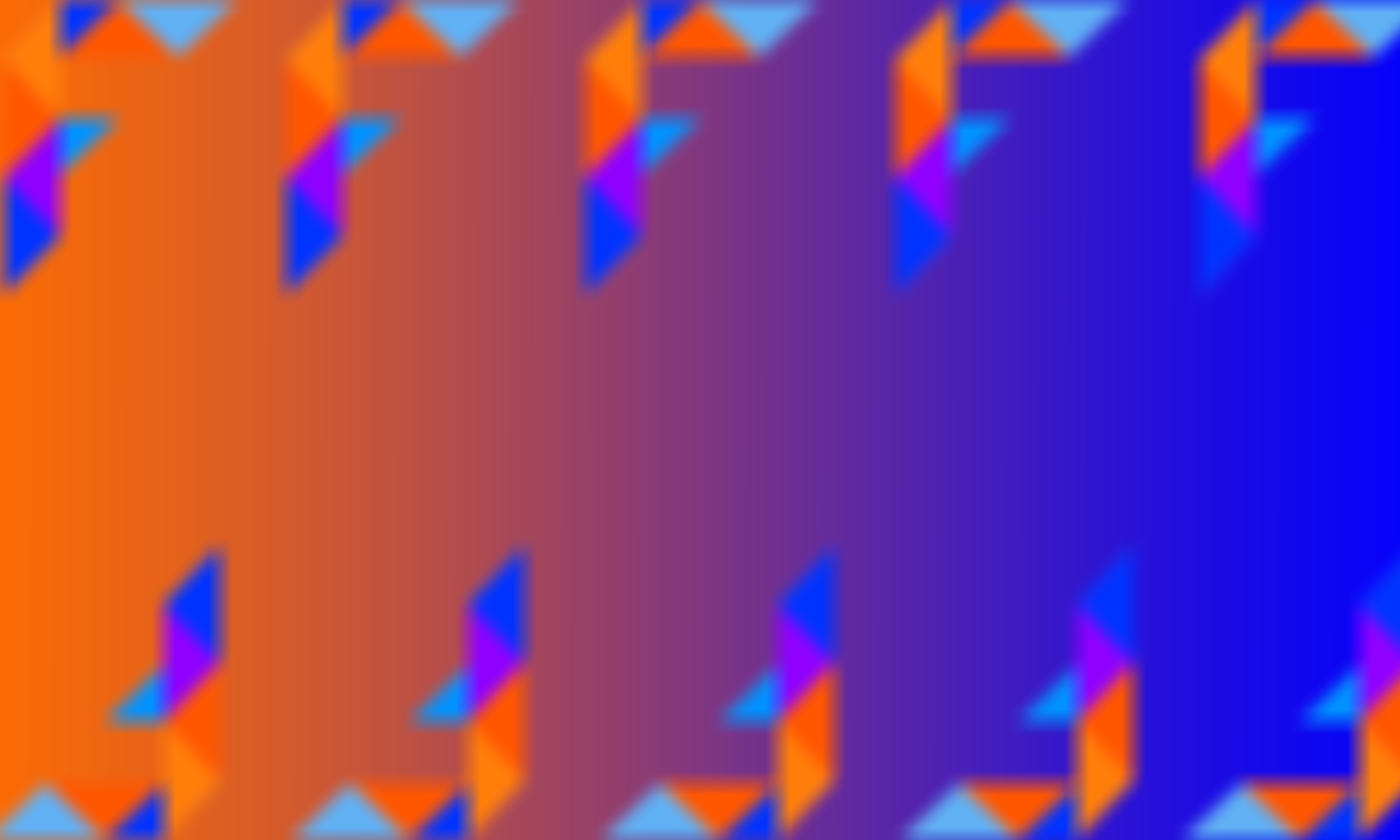Shoutout to Sevon for helping with this page
Durability in an empty slot
- In the equipment field created by removing equipment from the equip menu, the durability of the equipment you removed remains in the column
- It should be noted that this durability is also affected by 64thIR
- Empty slots generated by other methods (collectors (e.g. the lady outside the Westia bar), destruction, etc.) will have a durability of 0
Items with 0 durability
- Items with 0 durability are only displayed as icons
- It doesn’t appear in the equipment window and can’t be removed like normal equipment
- You can overwrite it by selecting “Unequip Item”
About screen position adjustment
Screen position adjustment (X,Y) varies depending on the value. Normally, the range is between -8 and 8 and will increment by 1 in either direction.
- The value can be increased between -127 and -9, but decreasing it turns it back to -8
- The value can also be decreased between 126 and 9, but increasing it turns it back to -8
- Decreasing from -128 goes directly to 127
- Increasing from 127 goes directly to -128
To summarize, you can only decrease the value when it’s greater than or equal to 9. -128 and 127 are exceptions since you can switch between them.
Note that the 100’s place isn’t displayed, so be careful (e.g. 127 appears as 27).
About button configurations
Up to 5 buttons can be bound to an action (one for Accept, Cancel, and Quick Save), and any attempt to bind more than that will not work. When the limit is exceeded (2+ buttons for Accept, Cancel, and Quick Save, and 6+ buttons for the other options), the game freezes when trying to display the corresponding button on the button config menu.
Note that Accept, Cancel, and Quick Save all need unique buttons (e.g. if Accept is O and you chance Cancel to O, the game will change Accept to whatever Cancel was before switching).